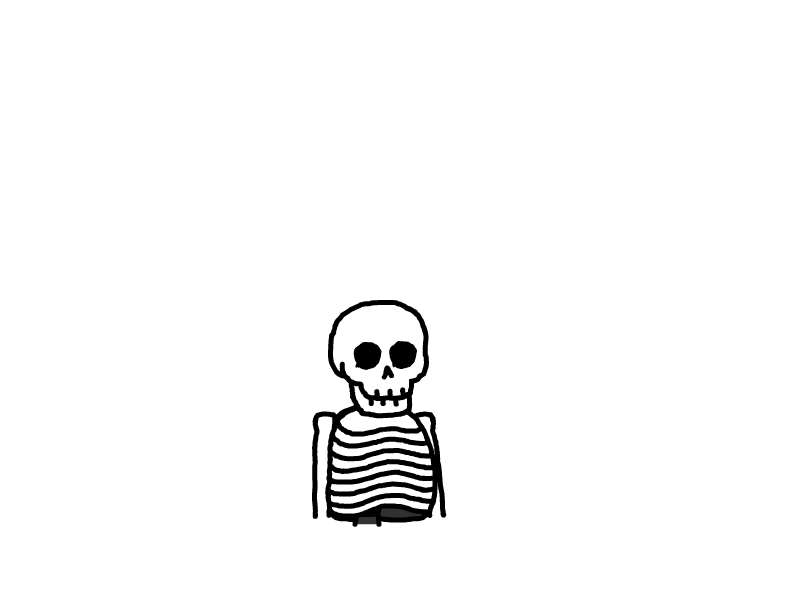Mermaid和PlantUML
Mermaid和PlantUML
这两款都是用于生成各种图表的工具集,下面是官网介绍
关于Mermaid
Mermaid允许您使用文本和代码创建图表和可视化效果。它是一种基于 JavaScript的图表和图表工具,可呈现受 Markdown启发的文本定义以动态创建和修改图表。如果你熟悉 Markdown,那么学习 Mermaid的语法应该没有问题。
关于PlantUML
PlantUML是一个多功能组件,可快速、直接地创建图表。用户可以使用简单直观的语言起草各种图表。
Mermaid基本语法结构
图表类型
flowchart - 流程图
警告
如果在流程图节点中使用单词“end”,请将整个单词或任何字母大写(例如,“End”或“END”),或应用此解决方法。在所有小写字母中键入“end”将破坏流程图。
警告
如果在连接的流程图节点中使用字母“o”或“x”作为第一个字母,请在字母前添加一个空格或将字母大写(例如,“dev--- ops”、“dev---ops”)。
键入“A---oB”将创建一个圆形边。
键入“A---xB”将创建交叉边。
节点
基本
---
title: 基本节点
---
flowchart LR
Id带有文本的节点
---
title: 带有文本的节点
---
flowchart LR
id[这是框中的文本]Unicode 文本
用"将unicode文本括起来。
---
title: 带有unicode文本的节点
---
flowchart LR
id["这个 ❤ Unicode"]Markdown 格式
使用双引号和反引号这样“'text'” 将 Markdown 文本括起来。
---
title: 带有Markdown格式文本的节点
---
%%{init: {"flowchart": {"htmlLabels": false}} }%%
flowchart LR
markdown["`This **is** _Markdown_`"]
newLines["`Line1
Line 2
Line 3`"]
markdown --> newLines方向
从上至下|从下至上
此语句声明流程图的方向。
TB 或BT声明流程图从上至下或从下至上。
Top to Bottorm
Bottorm to Top
flowchart TB
Start --> Stop从左至右|从右至左
LR或RL声明流程图从左至右或从右至左。
Left to Right
Right to Left
flowchart LR
Start --> Stop节点形状
具有圆边的节点
flowchart LR
id1(This is the text in the box)体育场形节点
flowchart LR
id1([This is the text in the box])子例程形状中的节点
flowchart LR
id1[[This is the text in the box]]圆柱形的节点
flowchart LR
id1[(Database)]非对称形状的节点
flowchart LR
id1>This is the text in the box]菱形节点
flowchart LR
id1{This is the text in the box}六边形节点
flowchart LR
id1{{This is the text in the box}}平行四边形
flowchart TD
id1[/This is the text in the box/]反向平行四边形
flowchart TD
id1[\This is the text in the box\]梯形
flowchart TD
A[/Christmas\]反向梯形
flowchart TD
B[\Go shopping/]双圆(环)
flowchart TD
id1(((This is the text in the circle)))节点之间的链接
带箭头的链接
flowchart LR
A-->B打开的链接
flowchart LR
A --- B链接上的文字
flowchart LR
A-- This is the text! ---B或者
flowchart LR
A---|This is the text|B带有箭头和文本的链接
flowchart LR
A-- text -->B或者
flowchart LR
A-->|text|B虚线链接
flowchart LR
A-.->B;带文本的虚线链接
flowchart LR
A-. text .-> B厚链接
flowchart LR
A ==> B带有文本的粗链接
flowchart LR
A == text ==> B看不见的链接
在某些情况下,当您想要更改节点的默认位置时,这可能是一个有用的工具。
flowchart LR
A ~~~ B多个链接
可以在同一行中声明多个链接,如下所示:
flowchart LR
A -- text --> B -- text2 --> C在同一行中声明多个节点链接
flowchart LR
a --> b & c--> d可以以一种非常富有表现力的方式描述依赖关系。
flowchart TB
A & B--> C & D新的箭头类型
圆边
flowchart LR
A --o B交叉边缘
flowchart LR
A --x B多方向箭头
可以使用多向箭头
flowchart LR
A o--o B
B <--> C
C x--x D链接的最小长度
流程图中的每个节点最终都会根据其链接到的节点分配给呈现图中的一个等级,即垂直或水平级别(取决于流程图方向)。默认情况下,链接可以跨越任意数量的等级,但您可以通过在链接定义中添加额外的破折号来要求任何链接比其他链接更长。
注意为了适应其他请求,渲染引擎可能仍会使链接长于请求的等级数。
在以下示例中,在从节点 B 到节点 E 的链接中添加了两个额外的破折号,以便它比常规链接多跨越两个行:
flowchart TD
A[Start] --> B{Is it?}
B -->|Yes| C[OK]
C --> D[Rethink]
D --> B
B ---->|No| E[End]当链接标签写在链接中间时,必须在链接的右侧添加额外的破折号。以下示例与上一个示例等效:
flowchart TD
A[Start] --> B{Is it?}
B -- Yes --> C[OK]
C --> D[Rethink]
D --> B
B -- No ----> E[End]对于虚线或粗链接,要添加的字符是等号或点,如下表所示:
长度 | 1 | 2 | 3 |
|---|---|---|---|
正常 |
|
|
|
带箭头的正常 |
|
|
|
厚 |
|
|
|
带箭头的厚 |
|
|
|
点缀 |
|
|
|
用箭头点缀 |
|
|
|
破坏语法的特殊字符
可以将文本放在引号内,以呈现更麻烦的字符。如下例所示:
flowchart LR
id1["This is the (text) in the box"]用于转义字符的实体代码
可以使用此处示例的语法对字符进行转义。
flowchart LR
A["A double quote:#quot;"] --> B["A dec char:#9829;"]给出的数字以 10 为基数,因此可以编码为 。还支持使用 HTML 字符名称。##35;
子图
subgraph title
graph definition
end下面是一个例子:
flowchart TB
c1-->a2
subgraph one
a1-->a2
end
subgraph two
b1-->b2
end
subgraph three
c1-->c2
end您还可以为子图设置显式 ID。
flowchart TB
c1-->a2
subgraph ide1 [one]
a1-->a2
end待续...